
· By Krypto Beats
How To Download and configure FL Studio
Download and Configure FL Studio
Fruity Loops is a DAW (digital audio workstation). There are others but I choose it for its simplicity and the power of its sequencer.
Uh … what a sequencer ?
A music sequencer is a device to automatically play an electronic musical instrument ; it can be hardware or software type.
In fact this is the place where you will edit the musical notes.
So as I said , the sequencer of Fruity Loops , in my opinion, is more convenient to use than other DAW software.
Many effects and tools are available to edit and stylized the sound. It is a comprehensive tool for music production, ideal for all electronic genres but you can use it for all kind of music. FL Studio also allows you to do multi- track recording if you are a musician .
When you purchase FL Studio is for life ! Indeed, you only pay once for the software and all future updates daily. Do not worry , there is a trial version to download now.
First step with FL Studio
Where to download FL Studio?
Click on the button below to download FL Studio Demo :
How to configure it – The Installation
The installation proceeds like any other program, run it once installed. You should come across the demo song, but before you start playing, go to the Option menu / Audio settings.
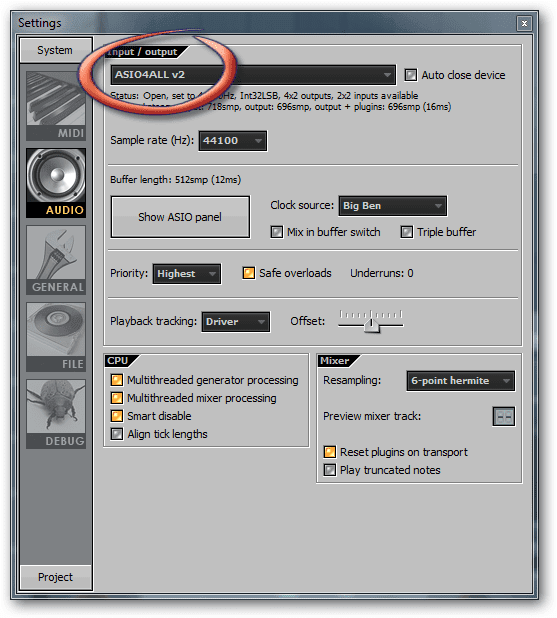
In Input / output, verify that ASIO4ALL v2 is selected.
ASIO4ALL v2 is useful if you have a sound card of poor quality. Later, when your projects will be longer and more complicated, the sound card might not be powerful enough and lags may appear. ASIO4ALL v2 corrects this and allows a good latency even with large projects.
Otherwise, you can leave the default values.
Midi keyboard
You have a midi keyboard? Here’s how to install it.
To install a midi keyboard you first have to plug it in and then check the “MIDI settings” (F10) :
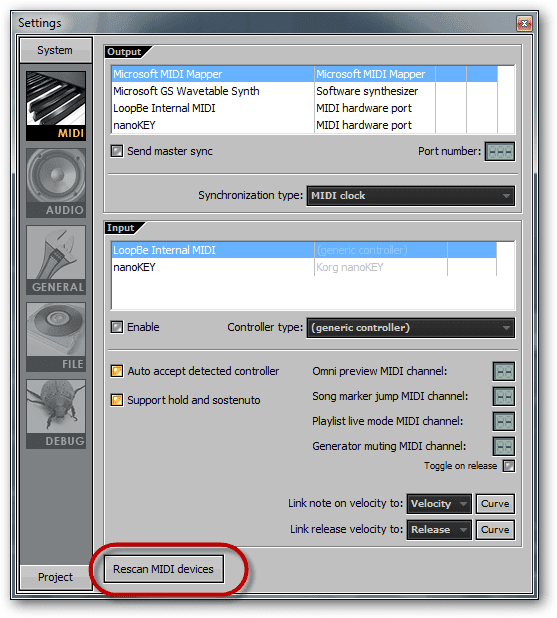
Then click on “Rescan MIDI device” on the bottom and then select the devices you want to use.


